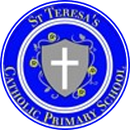E-Safety
E-Safety at St Teresa’s Catholic Primary School
St Teresa’s Catholic Primary School recognises the value of utilising computing systems to support and facilitate learning. The school E-safety Policy outlines the steps taken and procedures that are in place to help to safeguard members of the school community when accessing computing systems. This policy operates in conjunction with other school policies including the behaviour, bullying, curriculum, data protection and safeguarding policies.
St Teresa’s Catholic Primary School is working towards the 360 degree safe accreditation.
We have an Online Safety Ambassadors group which consists of Governors, Teaching staff and children. Their role is to :
Develop and monitor Safe Rules for Using Computers
Providing Top Tips for Pupils
Contributing to the School Blog/website
Advising the staff on current apps/trends/social media/hardware
Deliver assemblies – “what to do if you are worried” (Already done!)
Develop and create school displays including Click CEOP
Organise Competitions
Peer mentoring/buddies e.g. Year 6 mentoring KS1
The use of computing systems is monitored throughout the school.
KS1 E-Safety Rules:
- I only use the Internet when an adult is with me
- I can click on the buttons or links when I know what they do
- I can search within websites chosen by an adult
- I always ask if I get lost on the Internet
- I will report anything that I see that worries me to an adult
KS2 E-Safety Rules:
- I only use the Internet if I have permission
- I will tell an adult if I see anything that makes me uncomfortable
- I will think carefully about whom I am e-mailing and what I am saying
- I will send and post messages and comments that are polite and friendly.
- I will never give out passwords or personal information
- I will ask an adult before opening e-mails sent by anyone I do not know
- I will never arrange to meet anyone new that I have only chatted with on-line
Useful Websites:
Click CEOP
Internet Watch Foundation
NSPCC
www.nspcc.org.uk/preventing-abuse/keeping-children-safe
Childline Social Network Help
www.childline.org.uk/Explore/Bullying/Pages/social-networks.aspx
CEOP Think U Know
UK Safer Internet Centre
www.saferinternet.org.uk/advice-and-resources/parents-and-carers
Parent Zone
Vodafone Digital Parenting
www.vodafone.com/content/parents/digital-parenting.html
For further information: contact Miss Stonier or Mrs Lawton
Useful Documents
E-Safety policy